
.

.
YOU created your blog, WHAT to take care about now!?
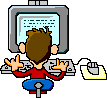 .
.
SO, you created a blog; hopefully you did read my advice on my previous blog posts. Let us have a look back on those blog posts and finding out WHAT WE can do BETTER to have success in the internet blogging community:
.
- Creating Your First Blog Post With WordPress | Step By Step Guide
- Blogging: Is It Difficult!? I Guess Not At ALL! Follow My Advice
- LEARNing The Basics Of HTML To Use In Blogs
- LEARNing The Basics Of HTML To Use In Blogs | Creating FAQ’s
- PracTICE: Using Blogs For Home Work To Get ICT Skills and Creativity
- PracTICE: Using Blogs for Critical Thinking and Proactive Thinking
- …
In above list of mentioned blog posts you will find already a lot of Tips & Tricks, which are working perfectly as I use them myself. WHAT else to do?
Well, as I am watching a lot of blogs from EDUcators, TEACHers, I analyze that THEY are NOT back-linking as I do (see links above WHO are back-linking) to other published blog posts…); well that is a MUST as YOU have an audience of readers (EDUcators, TEACHers, Students, parents…) WHO want to know how it is run the BEST possible way!
From EDUcators, TEACHers, Professors, Instructors one expects that THEY know THE right way to do it!! THEY have a certified diploma for TEACHing, isn’t it!? 😉 THUS meaning: NOT ONLY publishing <===> Half-Baked stuff <===> BUT first getting informed (search skills on Search-Engines [Google, etc.]) and by curation to find BEST results and LEARNing (especially understanding it!!) from it before publishing!! DON’T forget <===> YOU have an audience of readers (EDUcators, TEACHers, Students, parents…) WHO want to know how it is run the BEST possible way!
VERY rarely (I am lurking on Twitter Chats as also participating…) I see THAT EDUcators, TEACHers and students DON’T know (too lazy???) the HELP and SUPPORT of blog service, such as mentioned below from WordPress e.g.:
Well, too lazy or let’s say too comfortable; why NOT asking OTHERS to do the job 😉
Keep in mind the “Synthesizing Mind“!
.

.
And as a reminder about WHAT a blog is, check the infographic below please.
.

.
Embedding media (Audio, Images, Videos) is important as it nurtures creativity!
Unfortunately THIS isn’t used by lots of people yet and should get changed.
Learn more about creativity:
Let us come back to the TOPIC. Once created a blog YOU need to GET it known as YOU want that your content gets read by people; SO WHAT to do to get an audience!? BEST PracTICE is to be on Social-Media, especially on Twitter as well as to make curation; both work perfectly together! You DON’T know WHAT curation is, nor Twitter!??? OK, let us have a look on it by following my blog posts and ALSO my curation about curation:
- http://www.scoop.it/t/21st-century-learning-and-teaching/?tag=Curation
- http://blog.scoop.it/2011/11/30/lord-of-curation-series-gust-mees/ my little bragging and my “LEARNing-Path”
- How-To use Twitter with success for Education and more…
- …
I will show YOU some practical examples as I am used to do, both Twitter and Curation below with screenshots…
.
You will see that even in my curation there are links related to my OTHER blog posts (back-linking) which are sending the readers to other blog posts for learning more! This back-linking permits also a BETTER “SEO” (Search Engine Optimization) for the “Search-Engines” (Google and others…); thus meaning: YOUR blog will get BETTER found when searching the internet!
Learn more about SEO and curation:
.
Check image below please to find out about the How-To to tweet (post on twitter):
.
.
By using Social Media Twitter and Facebook, Pinterest as also others… You are sharing your work with others!! Thus meaning: other people will see it and eventually also visiting and reading your precious work! You will grow YOUR audience, that’s what you want, isn’t it?
Learn more:
.
|
The author Gust MEES is ICT Course Instructor, ”Member of the Advisory Board” from “Luxembourg Safer Internet” (LuSI), BEESECURE, Official Partner (Consultant) from the Ministry of Education in Luxembourg, project “MySecureIT“, Official Partner from the Ministry of Commerce in Luxembourg, project “CASES” (Cyberworld Awareness and Security Enhancement Structure). |
.
Stay tuned for next blog post(s) 😉
.
Keywords necessary for me to create this blog post: Updates, back-linking to other blog posts, SEO, Search Engine Optimization, Spellchecking, WordPress, Keywords (as mentioned in here…), Growth Mindset, Synthesizing Mind, WordPress HELP, Blog Infographic,
.
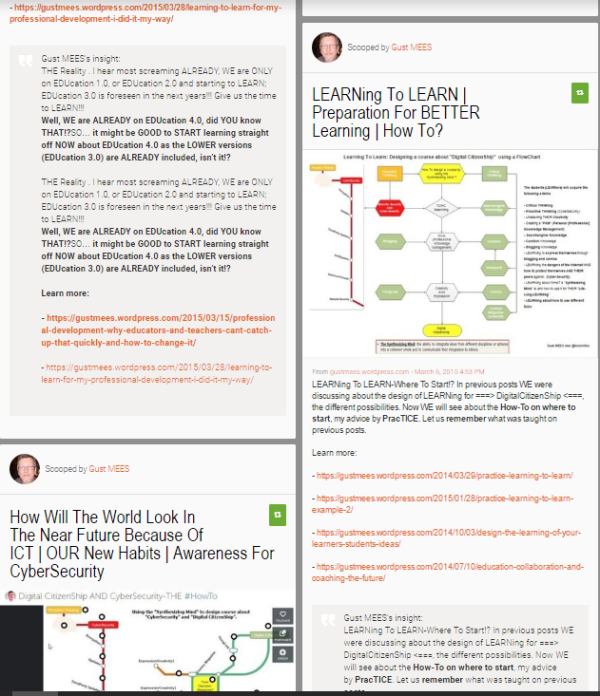
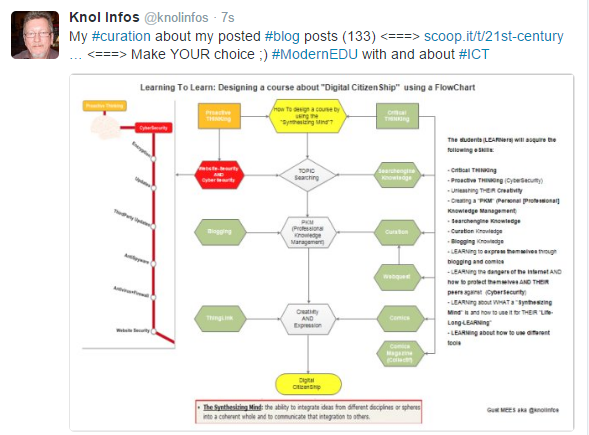


















































 Blog, blogging, Flow Chart, Learners Interests, Respect of the learners, Learning by Doing, Proactive Thinking, 21st Century Tools, Sustainability, motivation, engaging your learners (students), Learning to learn, respect, e-Citizen, Digital-Citizen, Copyright, Mindmapping, competencies, Professional Development (PD), Life-Long-Learning Strategies, Curation, Critical Thinking, Quality Publishing, How-To use the 21st Century Tools, The SUCCES of our learners (students) depends on our knowledge, Peer-Review, Peer-to-Peer-Learning, WE as teachers, professors, educators, instructors can always improve, WE as professionals are not allowed to have a “lazy bone attitude”, WE as professionals need to protect the reputation of our profession by providing quality content, Accessibility, Blogging, stay out of the box, adapt to new technologies, nobody is perfect…
Blog, blogging, Flow Chart, Learners Interests, Respect of the learners, Learning by Doing, Proactive Thinking, 21st Century Tools, Sustainability, motivation, engaging your learners (students), Learning to learn, respect, e-Citizen, Digital-Citizen, Copyright, Mindmapping, competencies, Professional Development (PD), Life-Long-Learning Strategies, Curation, Critical Thinking, Quality Publishing, How-To use the 21st Century Tools, The SUCCES of our learners (students) depends on our knowledge, Peer-Review, Peer-to-Peer-Learning, WE as teachers, professors, educators, instructors can always improve, WE as professionals are not allowed to have a “lazy bone attitude”, WE as professionals need to protect the reputation of our profession by providing quality content, Accessibility, Blogging, stay out of the box, adapt to new technologies, nobody is perfect…




































