
.
.
What’s the secret of success while innovating?
I hear you screaming already: I would like to be innovative, I even have some ideas BUT I am fearing about WHAT OTHERS would say and think about!! To be honest, NEVER look about WHAT OTHERS would say, innovation is something NEW and the new will GET up from the beginning NO acceptance, apart from a few which Professional-Development is Up-To-Date, and you probably (mostly) will GET even very hard criticism because people tend for “Listening to reply and NOT for understanding”!!
|
With ICT in EDUcation and while being (nearly) Up-To-Date with your Professional-Development while you have read the most important books about Modern-EDUcation from renowned researchers and by being online and using Social Media, especially Twitter, you certainly “feel” what MUST change to give OUR students, learners, BEST EDUcation. DO SO, I am pushing you if necessary, the world needs people with courage, motivation, engagement to bring Modern-EDUcation farther!! And I am NOT talking about tools, Apps, THEY are ONLY facilitators; THE main so-called tool is YOU!!! YOU are modeling the statues (your learners, students) from a raw piece to a Master-Piece because of YOUR talents, knowledge, experience, Up-To-Date Professional-Development. It’s YOUR talent, like in arts, YOUR creativity who sparkles over to the learners, students with YOUR motivation, engagement, passion… IF NO effort is brought in, NO results will come out!! |
NOW, you know the secret ingredients (it’s like cooking…) and then comes the way of the How-To, there WE need to use ALSO Social Media, especially Twitter to connect with the students, learners!! Did I say connecting with students, learners on Twitter and learning together with the whole world; an OPEN place, NOT a closed classroom!!??? Sounds strange, isn’t it!??? Well, it isn’t strange at all, as it is PracTICE for the students, learners, to GET straight in to WHAT they will get used once in the workforce. It’s actually the BEST PracTICE they can get.
As on January 2018 I just have seen ONE Twitter-Chat (if you know another one, let me know please…) WHERE students, learners (average age 20 years old) were involved and it comes from Canada, the University of Ottawa, run by Pierre LEVY. Please check below some screenshots from the transcript of the Twitter-Chat:
.
.
.
.
By following that Twitter-Chat one can see and analyze THE way HOW students are thinking by bringing in THEIR Critical-Thinking, that shows their learning instantly… AND, the students use as well the <===> Twitter Moments <===> to make THEIR reflection about their learning while collecting different tweets from different persons on the Twitter-Chat <===> #UOTM18 <===> and even creating blog posts about it to reflect their learning. The moments and the blogs are made outside the <===> #SchoolCocoon (school, university…) <===> and Pierre LEVY is using this practice since 3-4 years already.
[Gust MEES] I had also already created a blog post about “Reflection” in Twitter-Chats in June 2016: Update Twitter Chats: WHAT To DO BETTER!?
.
Start text from PJ CAPOSEY Making Education Meaningful
So, as I see it in we have two binary options – stay unfinished or be completely miserable. Let me explain, if we attempt to do the same things for kids in 2028 as we do today we will be woefully ineffective. Very rarely is someone who is ineffective at their job fulfilled by their job and happy in their professional life.
Okay, 2028 seems pretty far away. I challenge you to consider if it is really possible to make slight changes for eight years and then have a monumental shift in years nine and ten. Probably not. So, what’s the point?
The change in our world is constant. Our kids are different than they were ten years ago and will be vastly different ten years from now. Our communities are changing. Our world is fundamentally different and will continue to evolve. In education we must adjust to them and to our world (more importantly their world) or we are going to face becoming dangerously irrelevant.
So, as educators we have one choice. One option to stay relevant. One option to compete. One option to serve our kids with integrity. And perhaps most importantly, one option to be personally happy. That option is to stay unfinished. Embrace change. Love the grind. Have a deep, hard, introspective conversation with yourself that it is never going to be easier to be great at your job. And be okay with that realization.
And I hope – deep in my soul – that accepting the fact that it is never going to be easier energizes you. You were not put on this Earth to be average. None of us were. You have chosen to be a part of the best profession in the world. We have the opportunity to change lives every single day. It is an awesome responsibility, but an even more incredible opportunity.
End text from …PJ CAPOSEY Making Education Meaningful
Read the full article here, please:
Concerning the students, learners from P. LÉVY’s different courses, please check below about WHAT they say:
- https://domsportsblog.wordpress.com/2018/04/11/blog-final-cmn2560/
- https://school249.wordpress.com/2018/02/10/cmn2560-blog-mon-parcours-dapprentissage/
- https://marieparis970045801.wordpress.com/2018/04/11/cmn2560-la-derniere-reflexion-personnelle/
- https://marissacst99.wixsite.com/uotm18/home/r%C3%A9flexion-cmn2560-3
- https://jdesjuotm18.wordpress.com/2018/04/12/ma-troisieme-reflexion-personnelle/
- https://prstudent.wordpress.com/2018/04/13/mon-cheminement-dapprentissage-cmn2560-tire-a-sa-fin/
- https://kellinacaleechurn.wordpress.com/2018/04/13/comment-lexperience-de-la-classe-a-change-ma-facon-de-penser-et-denvisager-mon-avenir/
- https://wordpress.com/read/feeds/79061847/posts/1825855805
- https://mapcail-2018.simplesite.com/
- https://huguesse.wordpress.com/2018/04/13/reflexion-finale/
https://ummepatel.tumblr.com/post/172878525857/uotm18-not-a-goodbye-but-rather-until-next
.
By reading carefully the students, learners blog posts, tweets (Twitter posts), Twitter lists, Twitter Moments and Curation you will see HOW they can GET interested for their own learning by following ONLY a few rules to become digital citizens who know how to use the tools in a responsibility manner WITH understanding about WHAT they are talking and posting!!
.
Please read ALSO my blog post:
THAT is what I call <===> Modern-EDUcation, Modern-LEARNing PracTICE!! Wishing to see OTHER EDUcators, #TEACHers to copy this 😉
.
You might NOT to forget to remind, please, the below, thank you!
.
.
.
|
The author Gust MEES is ICT Course Instructor, ”Member of the Advisory Board” from “Luxembourg Safer Internet” (LuSI), BEESECURE, Official Partner (Consultant) from the Ministry of Education in Luxembourg, project “MySecureIT“, Official Partner from the Ministry of Commerce in Luxembourg, project “CASES” (Cyberworld Awareness and Security Enhancement Structure). The author was also a winner of an electronics contest (Germanic countries) in 1979 and got his project published in the “Electronics Magazine ELO”. |
.
Stay tuned for next blog post(s) 😉..
.
Keywords necessary for me to create this blog post: #UOTM18, #UOKM, PKM, PLN, Social Media, #Twitter, Curation, #Blogs, Critical-Thinking, Pierre LÉVY, Intelligence collective, Collective Intelligence, Big Data, AI, Artificial Intelligence, Modern EDU, Modern LEARNing, Communication,
.
.
.
.
.
.








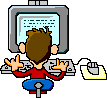

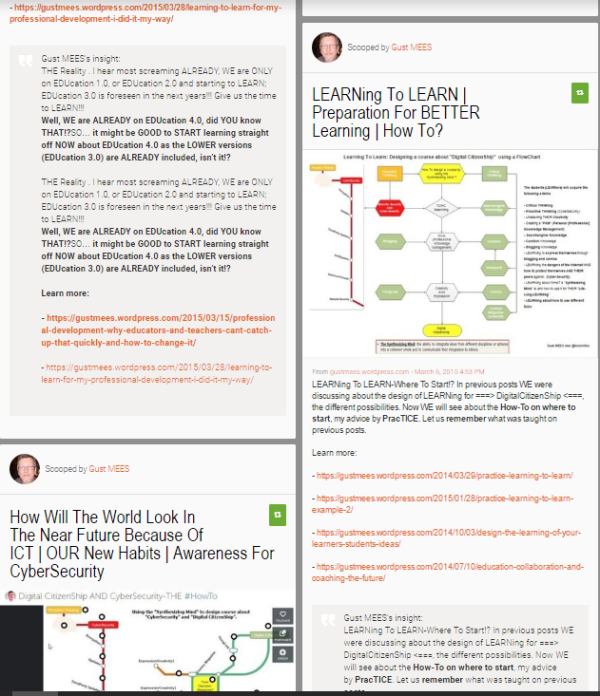
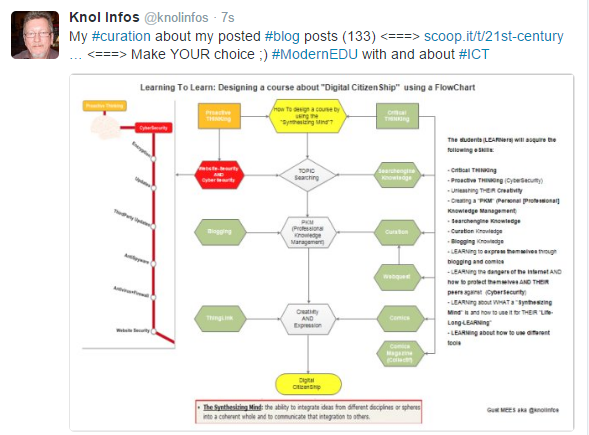

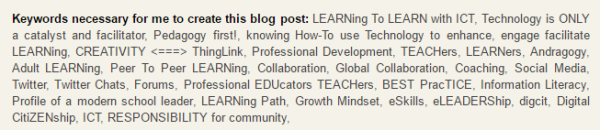










 First I was wondering about this new trend and was not sure what to do with it, but after some research on Internet about it I found out that curation to me is the best way to collect articles which I select through quality criteria, which I can archive under different topics and which I find easily back through the “
First I was wondering about this new trend and was not sure what to do with it, but after some research on Internet about it I found out that curation to me is the best way to collect articles which I select through quality criteria, which I can archive under different topics and which I find easily back through the “















