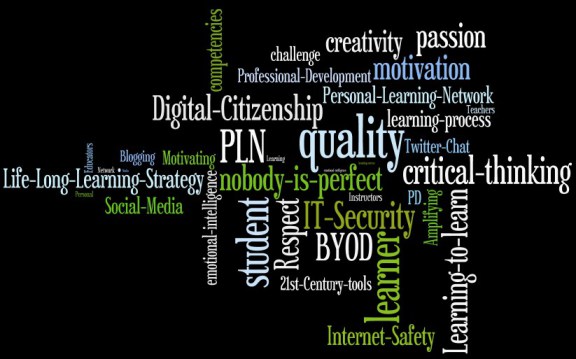.
.
Backup A MUST With ALL The Malware AND Especially Ransomware Around!
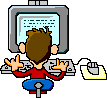 NOT sure if YOU followed OR if YOU are conscientious about WHAT is going around actually on the internet concerning “Malware” and “CyberSecurity“, BUT YOU SHOULD!!! THIS is a <===> Wake-UP Call <===> take it serious please! That is called ALSO <===> #ProactiveTHINKing <===> I will NOT post another article on the How-To to make a backup as there are already so much around, BUT I will show YOU WHY it is necessary for everyone to make a backup and delivering YOU the BEST articles and tutorials to do so…
NOT sure if YOU followed OR if YOU are conscientious about WHAT is going around actually on the internet concerning “Malware” and “CyberSecurity“, BUT YOU SHOULD!!! THIS is a <===> Wake-UP Call <===> take it serious please! That is called ALSO <===> #ProactiveTHINKing <===> I will NOT post another article on the How-To to make a backup as there are already so much around, BUT I will show YOU WHY it is necessary for everyone to make a backup and delivering YOU the BEST articles and tutorials to do so…
Cross-platform malware is around and infects any OS (Operating System)!!! [START Text from Kaspersky] PC, Mac, Smartphone and Tablet users are under ever-evolving threat from computer viruses and malware. Taking action means understanding what you’re up against. Here’s a look at the major types of malware and their potential impact. [END Text from Kaspersky]
Learn more:
- Computer Viruses and Malware Facts & FAQs
- Internet of Things is NEXT target for ransomware
- My curation about Ransomware 1
- My curation about Ransomware 2 (tools)
- My curation about Proactive Thinking
- …
Backup tools and articles:
- In German
- My curation about backups
- FREE BOOK: Backup for Dummies
- …
- …
For those WHO are using a “Antivirus Security Suite”: MOST of them have ALSO an “Online-Backup” in the cloud as integrated service… example below… Personally I prefer an external hard disk 😉
.

.
Backup for Mac:
Backup-Tools, a non-exhaustive list:
For Windows users there is EVEN a FREE back-up-tool integrated, learn more:
.
.
|
With the low prices of external hard disks this will not be expensive and for sure less expensive as when YOUR computer is infected!! Example for prices (Europe):
|
.
Keywords necessary for me to create this blog post: Costs of an external Harddisk, ONLINE backup by Antivirus Suites, weekly backup of full HD for private persons, CASES tutorials and advice, BeeSecure cloud, Acronis FREE book for Dummies, Microsoft FREE Backup possibilities, Mac possibilities of Backup, <===> #FSCD <===> Reminder, Ransomware, Malware, video tutorials, links, how much time for a backup?, organization, weekly tasks, CyberHygiene, SHOULD be integrated in eSkills,
.
|
The author Gust MEES is ICT Course Instructor, ”Member of the Advisory Board” from “Luxembourg Safer Internet” (LuSI), BEESECURE, Official Partner (Consultant) from the Ministry of Education in Luxembourg, project “MySecureIT“, Official Partner from the Ministry of Commerce in Luxembourg, project “CASES” (Cyberworld Awareness and Security Enhancement Structure). |
.
Stay tuned for next blog post(s) 😉
.
.
.