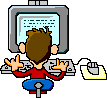First Steps with the Arduino-UNO | Maker, MakerED, Coding | Sensor-Kit SKA-36
Got my package delivered with my ordered Arduino Sensor-Kit today (2 days later than expected…). First impressions: nice plastic suitcase (helps me to keep order…), 60 pins quality breadboard and cable-set, 40 sensors and a download link (www.joy-it.net/sensorkit/) for the code and description in German. The mentioned link isn’t up-to-date anymore and one gets redirected to another website http://sensorkit.joy-it.net/index.php?title=Hauptseite in German.
.
.
.
.
.
Some basic knowledge is necessary to get started with the sensors:
We need to know that for some project with sensors there is a special library which needs to get included into the sketch and that the results (measures) will get shown in the “Serial Monitor” as the “Sensor-Kit” doesn’t include a LCD-Display.
Find out more yourself with the links below, please:
.
- Getting Started with Arduino and Genuino products
- 95 Sensor Projects
-
Setting up Arduino Uno to read Temperature and Humidity from a sensor
- Arduino projects on YouTube
- Arduino UNO tutorials for beginners (Makerspaces.com)
- Arduino Project Hub
- Arduino Project Ideas
- Arduino Libraries
- …
- …
- …
TIP for beginners: first copy&paste the code and let it run; check where are variables in the code, change them and see WHAT happens. You will understand the about how the code works 😉
.
KY-050 with Ultrasonic Sensor HC-SR04 and Arduino Tutorial
Well, I didn’t like much the German description, so I was searching on the internet and I found some tutorials in English with a video tutorial, one simple sketch and one sketch with an LCD as well, very interesting <===> Ultrasonic Sensor HC-SR04 and Arduino Tutorial
Please check the videos below who explains very well how the code works:
.
.
Another GREAT tutorial (my favorite), also with a video tutorial from Circuit basics could be found here HOW TO SET UP AN ULTRASONIC RANGE FINDER ON AN ARDUINO
And here below the video tutorial:
.
.
Here below some values measured shown in the “Serial Monitor“:
.
.
The Temperature/Humidity Sensor KY-015
 In the original IDE this sensor isn’t included yet, WE need to install it on the IDE. By checking the description website of the Sensorkit-SK36-KY-015, WE get told that the module needs a library to get included in the sketch and it’s also mentioning some download links. Actually the description (in German) is poor and I got worried! So I decided to look around on the internet and I found a BETTER description (in English) on the official Arduino website <===> Installing Additional Arduino Libraries <===>
In the original IDE this sensor isn’t included yet, WE need to install it on the IDE. By checking the description website of the Sensorkit-SK36-KY-015, WE get told that the module needs a library to get included in the sketch and it’s also mentioning some download links. Actually the description (in German) is poor and I got worried! So I decided to look around on the internet and I found a BETTER description (in English) on the official Arduino website <===> Installing Additional Arduino Libraries <===>
BUT the BEST tutorial I have found is on the Arduino website itself <===> DHT11 Temperature/Humidity Sensor <===> with a lot of screenshots and a step by step instruction from where to get the code of the library, how to install it, and an example sketch.
.
Here below some values measured shown in the “Serial Monitor“:
.
.
Find below some addresses where you can GET different stuff to play around with:
- Adafruit
- Sparkfun
- Makershed
- Radio Shack
- Jameco
- Digikey
- Mouser
- CONRAD
- Maker-First steps in electronics-knowing WHERE to buy the stuff-Electronics Distributors
- …
.
.
|
The author Gust MEES is ICT Course Instructor, ”Member of the Advisory Board” from “Luxembourg Safer Internet” (LuSI), BEESECURE, Official Partner (Consultant) from the Ministry of Education in Luxembourg, project “MySecureIT“, Official Partner from the Ministry of Commerce in Luxembourg, project “CASES” (Cyberworld Awareness and Security Enhancement Structure). The author was also a winner of an electronics contest (Germanic countries) in 1979 and got his project published in the “Electronics Magazine ELO”). |
.
Keywords necessary for me to create this blog post: Arduino, coding, Maker, MakerED, sensors, learning by doing, autodidact, self-directed learning, Sensor-Kit SKA-36, ultrasonic kit, temperature-humidity-kit, electronics,
Stay tuned for next blog post(s) 😉..
.
.
.