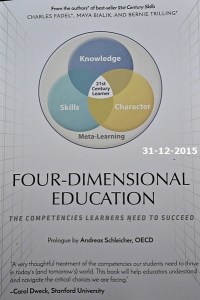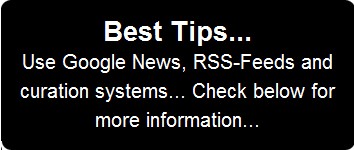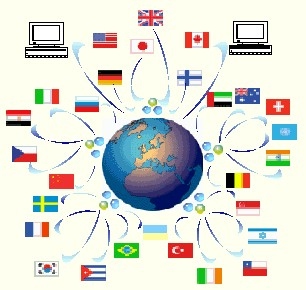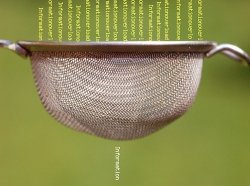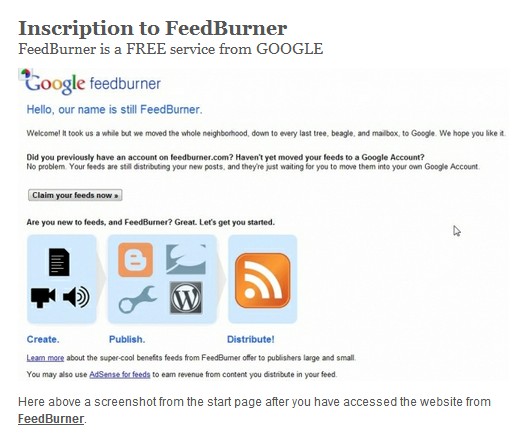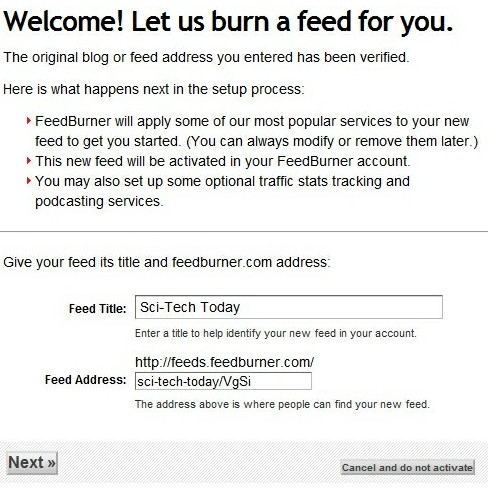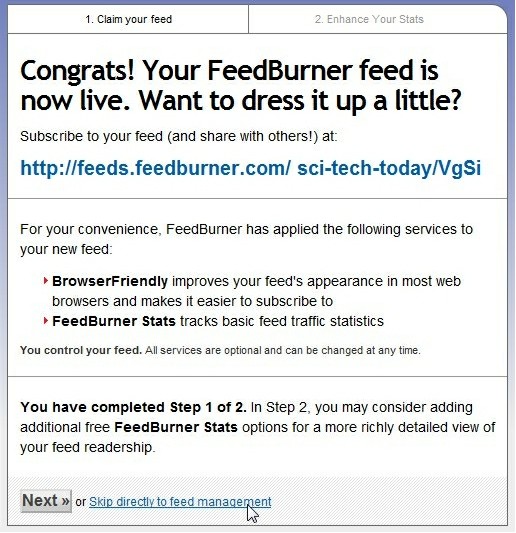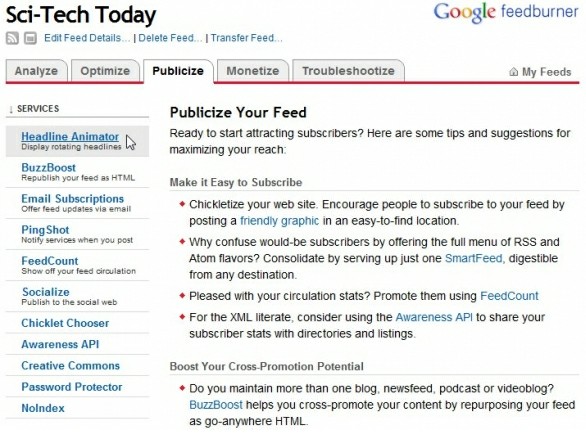.

.
In 21st Century LEARNers Know THEIR LEARNing Path
WHAT is “Professional LEARNing”!? Well, it is DIFFERENT from normal (?) LEARNing as it provides the Students, LEARNers THE “LEARNing Path” and shows THEM THE skills THEY will acquire by a <===> design <===> up from the beginning! This will prepare THEM for <===> Life-Long LEARNing <===> which THEY need after school! It uses ALSO <===> Social Media <===> to stay in contact with people of the same interests and to build UP a <===> PLN (Personal [Professional] LEARNing Network <===> to BUILD UP YOUR <===> PKM (Personal [Professional] Knowledge Management <===>. These “components” will prepare the students, learners for <===> Life-Long LEARNing!
THEY will acquire THE necessary ICT eSkills which THEY need to be prepared for the 21st Century workforce/labour. WITH ICT the Real World is CHANGING constantly and this VERY QUICKLY! EDUcation can’t catch up with that!
So, let us have a look on #HowTo design THE <===> Learning Path <===>, please check below.
.

.
In the above image YOU will see an example on How To create a design of a Learning Path for <===> Digital CitiZENship <===> WITH (on right-hand side) the skills the learners will acquire.
SO, the learners would see up from the beginning WHAT THEY will learn and WHAT are THE eSkills THEY will acquire, BUT it wouldn’t be yet 21st Century Learning if WE wouldn’t use THE possibilities which ICT gives us! Let us GO FURTHER and create an interactive image with it WHERE the learners could click on each path (Learning station) to get directed to an already existing course to learn from it. I have done it here, please check it out below to get an idea about how it works.
.

Click the above image, please, to access the article. Move YOUR mouse cursor over the image then, YOU will see “black spots” that are links to the course.
For more information about design, please check my blog post here:
.
LEARNing Path For Professional 21st Century LEARNing By ICT PracTICE Concept
SO, as YOU have seen now a bit of some possibilities, let us build the concept while using FlowCharts. I love Flowcharts as one can explain very easily great visuals who people understand very quick.
.

Click the above image, please, to access the article.
.

Click the above image, please, to access the pdf file.

Click the above image, please, to access the article.
.
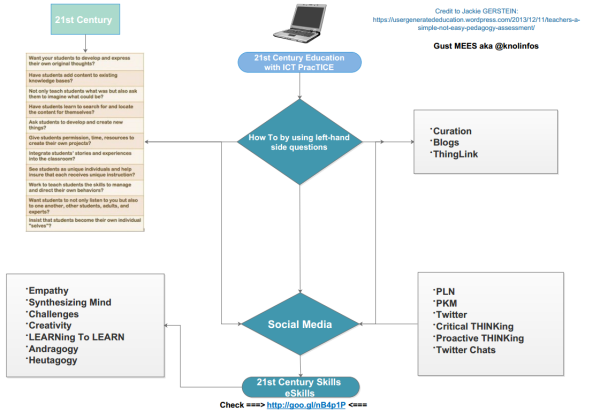
Click the above image, please, to access the article.
YOU can download the 4 pdf’s merged together here <===> 4 PDF’s-document_fusionne
..

.
The above mentioned could get updated by more actually, such as: collaboration, coaching, TEAMTEACHing, etc. for 21st Century Skills (left hand bottom). In upper-right corner YOU could add as well: videos, animations, comics, Skype, Webquests, etc.
Learn more:
.
Next Steps: Build A Professional LEARNing Community
Through Curation, Blogging, Social Media it is possible to create its “PLN” (Personal [Professional] LEARNing Network), check the infographic below, please, who gives very good tips.
.

Click the above image, please, to access the article.
Concerning the “Keep talking…” in the above Infographic, make sure that the talking stays reasonable and that the focus is on the learning and teaching and NOT ONLY the blabla 😉
.
Learn more:
.
THE Mature 21st Century LEARNer
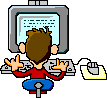 YOU have now certainly realized about WHAT the concept is; giving the learners, students the necessary eSkills WITH whom THEY will be able to learn on their own, to be able for learning to learn, to be prepared for learning new stuff, to learn when ever they want, to learn from where ever they are (NOT ONLY in the #SchoolCocoon). To LEARN alone without any help, being a mature LEARNer, ready for <===> Life-Long LEARNing <===> with the necessary eSkills!
YOU have now certainly realized about WHAT the concept is; giving the learners, students the necessary eSkills WITH whom THEY will be able to learn on their own, to be able for learning to learn, to be prepared for learning new stuff, to learn when ever they want, to learn from where ever they are (NOT ONLY in the #SchoolCocoon). To LEARN alone without any help, being a mature LEARNer, ready for <===> Life-Long LEARNing <===> with the necessary eSkills!
.
Learn more:
..
|

.
“The object of teaching a child is to enable him to get along without a teacher.” [Elbert Hubbard]
To teach effectively so THAT the learners, students will become <===> #LifeLongLEARNing <===> persons, WHO know WHAT <===> #LEARNing2LEARN <===> is, which is a MUST in a modern #society, there MUST be a #concept up from the beginning! Check out my new #blog post <===> https://lnkd.in/ebWZ9ef <===> I didn’t add <===> #Apps <===> YOU will know where to use them during the <===> #LEARNingPath <===> to facilitate the #LEARNing 😉 #Apps are ONLY #facilitators, the #Pedagogy is the MOST important!
Concerning #Apps: Check my #curation, please <===> https://lnkd.in/dMzmDiM <===> I recommend <===> https://www.graphite.org/ <===> platform for #EDUcation. #Digital4EDUcation #ICT #eSkills.
|
.
|
 L’auteur Gust MEES est Formateur andragogique / pédagogique TIC, membre du “Comité Conseil” de “Luxembourg Safer Internet” (LuSI), appelé maintenant BEESECURE, partenaire officiel (consultant) du Ministère de l’éducation au Luxembourg du projet ”MySecureIT“, partenaire officiel du Ministère du Commerce au Luxembourg du projet ”CASES” (Cyberworld Awareness and Security Enhancement Structure). L’auteur Gust MEES est Formateur andragogique / pédagogique TIC, membre du “Comité Conseil” de “Luxembourg Safer Internet” (LuSI), appelé maintenant BEESECURE, partenaire officiel (consultant) du Ministère de l’éducation au Luxembourg du projet ”MySecureIT“, partenaire officiel du Ministère du Commerce au Luxembourg du projet ”CASES” (Cyberworld Awareness and Security Enhancement Structure).
The author Gust MEES is ICT Course Instructor, ”Member of the Advisory Board” from “Luxembourg Safer Internet” (LuSI), BEESECURE, Official Partner (Consultant) from the Ministry of Education in Luxembourg, project “MySecureIT“, Official Partner from the Ministry of Commerce in Luxembourg, project “CASES” (Cyberworld Awareness and Security Enhancement Structure).
|
.
Stay tuned for next blog post(s) 😉
Keywords necessary for me to create this blog post (preparation / brain storming): Respect, NO UNDERDOGS, win-win situation, NO HIERARCHY, NO MIDDLE AGES THINKING, OPEN MINDED, OPEN for CHANGE, OPEN for ADAPTING to 21st Century, eSkills, eLeadership, CyberSecurity Awareness, Digital Citizen, NEW ways of communication, THE letter “C” in ICT, ICT PracTICE,
.
.

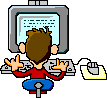 In a world where WE have to deal with “RealWorld” AND “VirtualWorld” (internet) and where both are influencing each other on an incredible, nearly impossible way of following, MOST people, especially in EDUcation get stuck! THEY don’t know anymore WHAT’S going on, what to follow, and especially to find the appropriate way for teaching! WHO would blame them!? EDUcation didn’t follow and is since ages behind, BUT isn’t there a way of hope to design a <===> LEARNing Path <===> for it!? YES, there is!
In a world where WE have to deal with “RealWorld” AND “VirtualWorld” (internet) and where both are influencing each other on an incredible, nearly impossible way of following, MOST people, especially in EDUcation get stuck! THEY don’t know anymore WHAT’S going on, what to follow, and especially to find the appropriate way for teaching! WHO would blame them!? EDUcation didn’t follow and is since ages behind, BUT isn’t there a way of hope to design a <===> LEARNing Path <===> for it!? YES, there is!







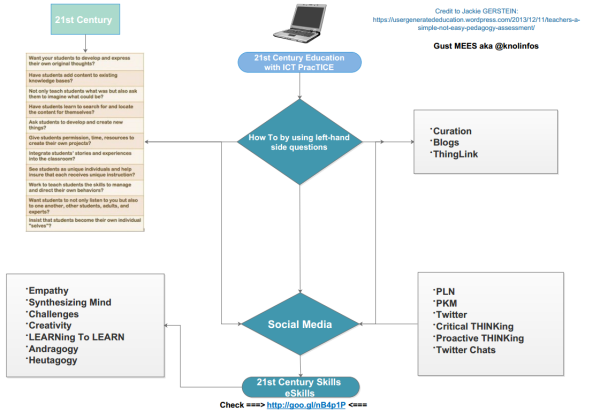




 First I was wondering about this new trend and was not sure what to do with it, but after some research on Internet about it I found out that curation to me is the best way to collect articles which I select through quality criteria, which I can archive under different topics and which I find easily back through the “
First I was wondering about this new trend and was not sure what to do with it, but after some research on Internet about it I found out that curation to me is the best way to collect articles which I select through quality criteria, which I can archive under different topics and which I find easily back through the “