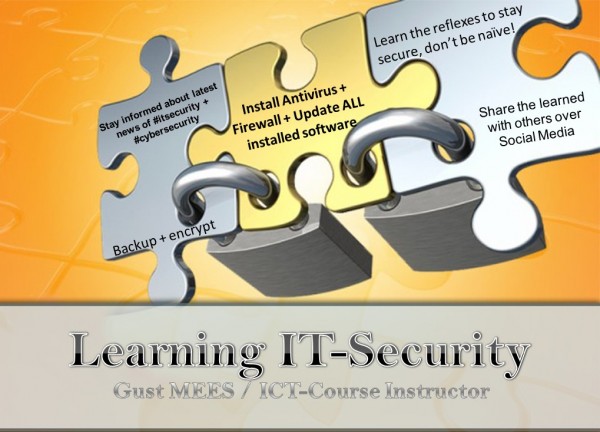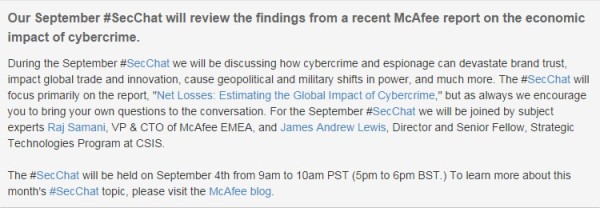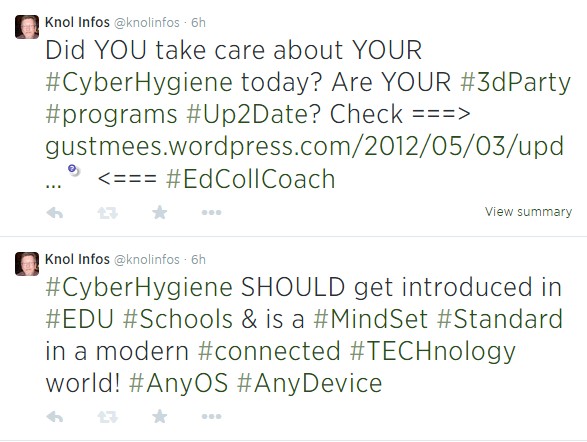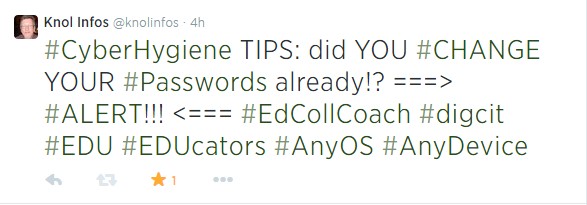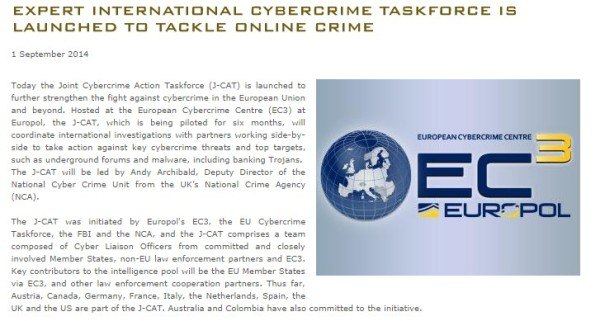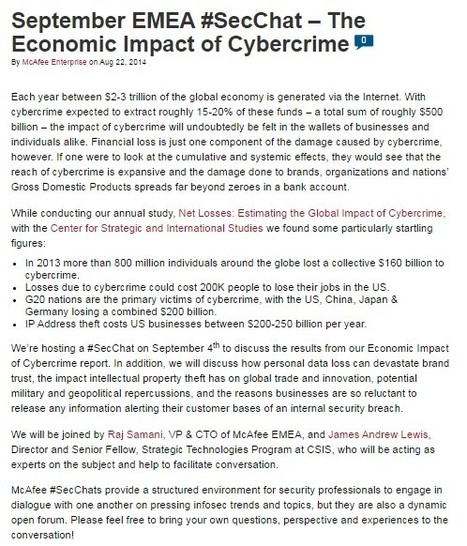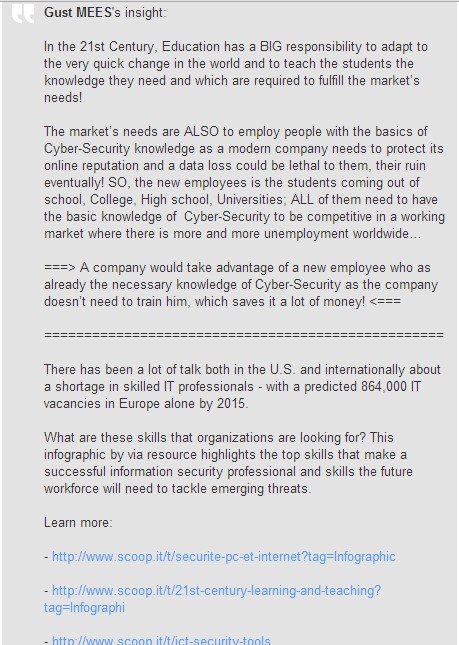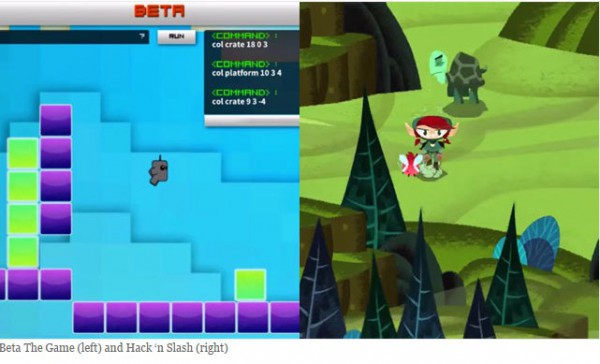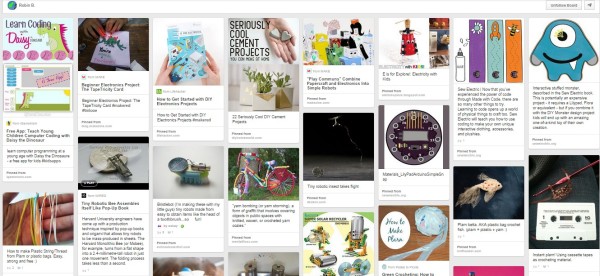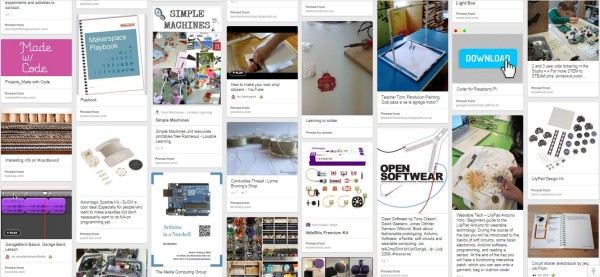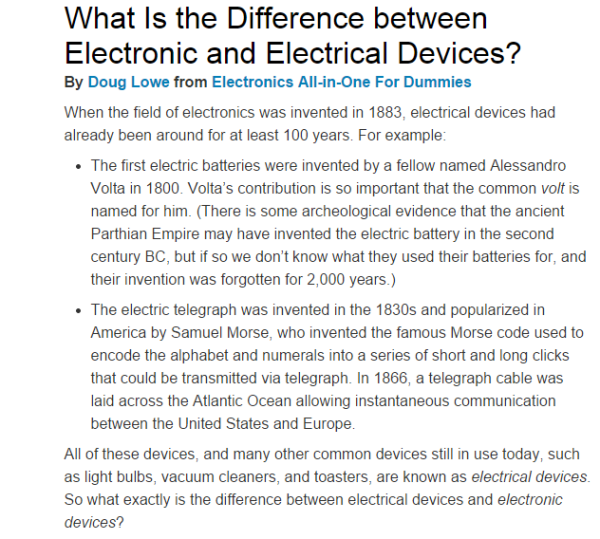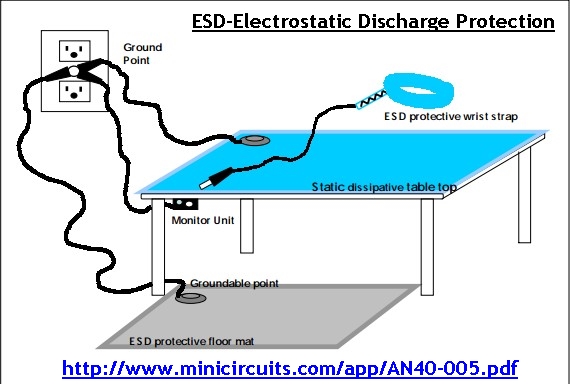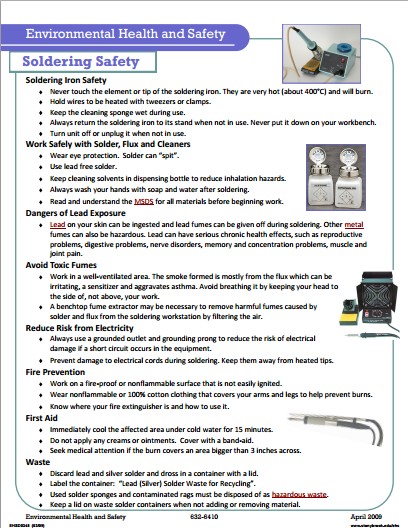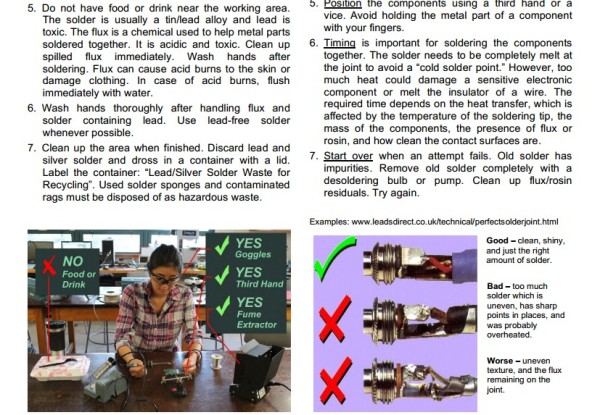.
.
Twitter Chat | The Economic Impact Of Cybercrime
.
On Thursday, September 4th there will be #SecChat who will explore the The Economic Impact Of Cybercrime and is an hour-long Twitter chat. I got invited through Twitter by @McAfeeBusiness
.
.
After long reflection I decided to create a blog about my advice as I think that it would be very difficult to answer these questions by Tweets. There are TOO MANY links and information, as well as advice to share that in the mass of shared Tweets they would get lost 😉 This allows me then in the Tweet on the Chat to post ONLY one link, the link to this blog, where ALL the necessary information are included and I could concentrate on the other Tweets much more easy!
AND I could ALSO use this blog post for my FREE courses about CyberSecurity!
As a reminder (ALSO for me), here below the blog posts about WHAT would get discussed:
- http://blogs.mcafee.com/business/impact-espionage-intellectual-property
- http://www.mcafee.com/us/resources/reports/rp-economic-impact-cybercrime2.pdf
- …
I suggest to read my blog post from a previous Twitter Chat WHERE already a lot was discussed, please:
Here, below, is about the #SecChat:
.
.
So here we go, my questions:
- Q1: What security risks do SMBs need to consider when starting a business and why?
- Q2: CyberSecurity is OUR ALL Responsibility! SHOULDN’T the basics of CyberSecurity getting taught in schools up from the early age?
- Q3: WHY aren’t CyberSecurity professionals, especially CyberSecurity companies present at schools!?
- Q4: WHAT could get done to lowering Cybercrime?
Q1: What security risks do SMBs need to consider when starting a business and why?
 Well, first of all SMBs don’t have to forget that they deal with employees and that THE weakest link in the security chain is the human!
Well, first of all SMBs don’t have to forget that they deal with employees and that THE weakest link in the security chain is the human!
.
Please check my following blog posts who explain in detail:
.
- https://gustmees.wordpress.com/2013/05/12/cyber-security-the-weakest-link-in-the-security-chain-is-the-human/
- https://gustmees.wordpress.com/2012/11/05/naivety-in-the-digital-age/
- http://blogs.mcafee.com/business/impact-espionage-intellectual-property
- http://www.mcafee.com/us/resources/reports/rp-economic-impact-cybercrime2.pdf
As nearly everyone is using a smartphone today so there is ALSO a MUST to consider a “BYOD-Policy” (Bring Your Own Device) as the use of smartphones could be a BIG security risk to the SMB’s as MOST employees don’t have any knowledge about the basics of Cyber-Security, even that there smartphones and/or tablets, laptops could be infected with virus, trojans, keylogger…
Please read my blog post about BYOD below:
.
Q2: CyberSecurity is OUR ALL Responsibility! SHOULDN’T the basics of CyberSecurity getting taught in schools up from the early age?
My personal answer is a clear YES! My prepared FREE courses below:
AND Today on September 1st 2014 I found this on the internet which I highly WELCOME! Coding in the curriculum for Five-Year-Old with introduction to CyberSecurity, GREAT!
.
Click the image to access the article, please.
.
Q3: WHY aren’t CyberSecurity professionals, especially CyberSecurity companies present at schools!?
.
.
.
.
.
.
Q4: WHAT could get done to lowering Cybercrime?
Well, there are a lot of possibilities, who are MOSTLY related to ===> EDUCATION <=== and while using Social Media. Personally I use very often Twitter to send my advice to my readers. I started ages ago the ===> Friday Security Check Day <===, hashtag is ===> #FSCD <=== as a reminder and to wake up people to get THE reflexes, check below, please.
.
.
I would feel happy if anybody else would join in to the ===> #FSCD <=== to remind people and to give them good advice, and/or to retweet it, thanks.
.
Concerning the ===> Internet Of Things <=== here below my advice. Would be good if discussed…
.
.
More about the Internet Of Things:
- http://www.scoop.it/t/21st-century-learning-and-teaching/?tag=Internet+of+Things
- http://www.scoop.it/t/securite-pc-et-internet/?tag=Internet+of+things
- http://globaleducationandsocialmedia.wordpress.com/2014/01/21/why-is-it-a-must-to-have-basics-knowledge-of-cyber-security-in-a-connected-technology-world/
And for me the MOST IMPORTANT is to teach ===> Cyber Hygiene <=== in schools and in companies! THE user (us ALL) must have basics knowledge of Cyber Security as it is a national security issue and also a priority for the economy!
.
National Cybersecurity Awareness Month Advocates Good “Cyber Hygiene”
.
Check also what CIO.GOV An Official Website of the United States Government says: Surfing the web. Social networking. Shopping. Even the most innocuous online activities can pose a threat to our nation’s cybersecurity, and all Americans should play a part in protecting it.
.
My curation about Cyber-Hygiene
I advocate ===> CyberHygiene <=== and ===> Proactive THINKing <=== since ages and the below action makes me feel happy!
.
.
.
I started ALSO days ago to amplify the word ===> #CyberHygiene <=== by posting each day about it on Twitter, see below! WELCOME to join in 😉
.
.
I am convinced about that such actions SHOULD get used to make the users (us ALL) ===> #WakeUP <=== for a more secure internet!
My curation about:
- Cybercrime
- Data-Breaches
- …
.
Click the image to access the website, please.
.
.
Below some examples of Tweets:
Did YOU take care about YOUR #CyberHygiene today? Are YOUR #Browsers #Up2Date? Check ===> https://gustmees.wordpress.com/2012/05/02/get-smart-with-5-minutes-tutorialsit-securitypart-1-browsers/ <=== #EdCollCoach #digcit
.
DYK: #ProactiveTHINKing can GET used on 2 ways? 1 way to avoid the worst, another way 2 make things happen by knowing habits, behavior 😉
.
How To Use Curation For Learning and Even Teaching
I will give you some visual examples below who show you, so you can have a direct impression of it. No need to talk too much (what most of the teachers and educators do, sorry…), we go straight to the point…
.
As you can see in the above screenshot, there is some text and also some links linking to similar content… The above screenshot is taken from ===> http://www.scoop.it/t/securite-pc-et-internet?q=Why+%28And+How%29+Teachers <===
.
The Transcript From The Chat
Coming soon,as soon as available…
.
.
.
..
.
Final word
![]() A security by 100% doesn’t exist and probably NEVER will exist (I am sure about THAT!) , remind the human behavior…, and ALSO the bugs in programming code of software!
A security by 100% doesn’t exist and probably NEVER will exist (I am sure about THAT!) , remind the human behavior…, and ALSO the bugs in programming code of software!
There is one word which any SMB MUST remember ===> Proactive THINKing <===, anything is changing that quick that nobody could act mostly in time!
Related articles:
Stay informed about what is happening on a daily base about Cyber-Security to get prepared for the UNKNOWN! It’s the letter “I” in “ICT“, which means “Information“! Once NEW information gathered which isn’t known YET by the employees, then comes the letter “C“, which means “Communication“! Inform YOUR employees and ICT-Staff as soon as possible, remember that in the “Security Chain” anyone MUST be strong!
===> THE MOST IMPORTANT when making training is to NOT use TOO MUCH technology words so that the employees might be able to UNDERSTAND! <===
Read my curation:
.
Ideas For A More Secure Internet
Since already 1999 I was publishing online about the risks and Cyber Security and by seeing the unwillingness of people to learn about it I was going for ===> #DeepTHINKing <=== about WHAT could get done, here below my ideas:
-
Ideas for a more secure Internet-part1/National Security Day as a Family Day
-
Ideas for a more secure Internet-part3/Dangers of storage devices
- Sécurité PC et Internet/Théâtre Interactif et Pédagogique (TIP)
.
Some of the above ideas could get made into practice in ===> #MakerSpaces <=== and/or in ===> #Coding places <===, check below, please:
.
I encourage my readers and followers from Twitter to be ===> lurkers <=== on the #SecChat to learn about it, thanks.
.
.
Keywords necessary for me to create this blog post: economy, CyberSecurity, CyberCrime, InternetSafety, NAIVETY, Ignorance, data loss, data breaches, reputation, confidence, trust, intellectual property, CyberHygiene, RESPONSIBILITY, Proactive Thinking,
.
 . .
L’auteur Gust MEES est Formateur andragogique / pédagogique TIC, membre du “Comité Conseil” de “Luxembourg Safer Internet” (LuSI), appelé maintenant BEESECURE, partenaire officiel (consultant) du Ministère de l’éducation au Luxembourg du projet ”MySecureIT“, partenaire officiel du Ministère du Commerce au Luxembourg du projet ”CASES” (Cyberworld Awareness and Security Enhancement Structure). . The author Gust MEES is ICT Course Instructor, ”Member of the Advisory Board” from “Luxembourg Safer Internet” (LuSI), BEESECURE, Official Partner (Consultant) from the Ministry of Education in Luxembourg, project “MySecureIT“, Official Partner from the Ministry of Commerce in Luxembourg, project “CASES” (Cyberworld Awareness and Security Enhancement Structure). |
.
Stay tuned for next blog post(s) 😉
.
.