
.
.
Searching on the Internet
Actually everybody knows what it means when WE say searching something on the Internet, and most people think of Google as a search engine! BUT searching is not equal searching, different people will get different search results and that is NORMAL!
Why?
Let me explain, please:
- The quality of the answer is ONLY as good as the question is!
- As more precise the question, as BETTER quality the answer would be!
- Also meaning that: as BETTER informed one is (more knowledge) as certainly one asks better questions (mostly…)
- The search engine will NOT replace the brain 😉
.
.
Demonstration of Searching in the PracTICE
![]() Let’s make a demonstration of this in the PracTICE, in the classroom together with the learners. The learners will play a role-play where they will be the different search engines…
Let’s make a demonstration of this in the PracTICE, in the classroom together with the learners. The learners will play a role-play where they will be the different search engines…
How could this be realized?
It’s actually a very easy Scenario:
Step 1
- First ask your learners which search-engines they know and they should think and write it down.
- They could also already search on the internet to find more.
- Ask some of them to come to the chalk board and write the found results on it.
- If you have a whiteboard technology, so let them do it while using the learner interface.
Step 2
- Compare it with your own list.
- Explain that there are normal search engines and meta search-engines.
- You got now the number of search-engines and the names of them.
- Assign a search-engine to the learners, one per learner only.
- Design a search-word, example “chair” and write it on a sheet of paper about the size of DIN A4.
- Below that word to search, fill in also the names of the search-engines by leaving a bit place for the search-result below the name.
- The paper sheet could already be prepared.
- Take the sheet of paper and shape it into a paper-ball.
Step 3
- Tell your learners now that you will throw the “paper-ball” to someone who needs to fill in his search-result.
- Once done so, this person should shape it again into a paper-ball and throw it to another person.
- That person does exactly the same, and so on…
- When ALL the persons did their job, THEY will throw the paper-ball back to the teacher.
.
Step 4
- The teacher opens the paper-ball, scans it and shows it with the beamer, and/or won the white-board to the learners and explains the different search results! They will be different…
- NOW, the teacher goes to next step and explains how IMPORTANT it is to give the search engines the exact query…
- In OUR example we used “chair”, this is NOT enough! WE should use “metal chair”, or “wooden chair”, or “plastic chair”, or “modern chair”, or “LifeStyle chairs”… and so on… As more precise WE ask, as BETTER results WE will get!
.
See the screenshots below who will show YOU the difference:
.
The word ===> chair <=== results by 624,000,000 answers
.
.
The word ===> plastic chair <=== results by 60,000,000 answers
.
.
The word ===> “plastic chair” <=== results by 3, 450,000 answers
.
.
The word ===> “red plastic chair” <=== results by 339,000 answers
.
SO, as YOU have remarked NOW, as more precise YOU answer the search engines (e.g. Google), as more precise OUR results will be and ALSO less results are shown! This makes it much more easy to find the adequate stuff 😉
.
Learn more:
.
.
Google Search Operators
[Start Text from Google] If you’re not finding what you’re searching for after using our basic search tips, try a search operator. Add one of these symbols to your search terms in the Google search box to gain more control over the results that you see. Don’t worry about memorizing the operators – you can use the Advanced Search page to generate many of these searches. [End Text from Google]
.
Learn more:
.
Searching copyright free images
.
![]() Often people need license FREE images, especially for educational projects. But when searching on Google the results show ONLY ALL images! But there is a little trick to find the right stuff, which I will show you here…
Often people need license FREE images, especially for educational projects. But when searching on Google the results show ONLY ALL images! But there is a little trick to find the right stuff, which I will show you here…
First of all you need to bookmark this page from Google https://www.google.com/advanced_image_search?
Follow NOW my blog about How To:
.
Show the Students the New Resource from Google about Search
.
Click the following link to access the interactive resource ===> Google Search Inside
.
Tips and Tricks
Using Search Operators such as quotes to Search for an exact word or phrase.
In below example (screenshot) YOU will see the search results by ONLY typing ==> creating animated gifs with photoscape tutorial <=== and there are about 4.270.000 results. WE will try to make a fine search NOW by using the quotes, see next screenshot.
.
.
Make a fine search NOW by using the quotes, see next screenshot below. The search results returned ONLY 72.300 results, a lot BETTER and more easy to make OUR choice.
.
.
Search ONLY the secure websites!!!
 One can’t trust any web site and any content published on Internet, don’t be naive! It’s the same as on real world, there are bad guys and good guys, but how to find out? My favorite FREE Software to make me my Online Life easier and more secure as they show me which web sites are trustworthy and which websites I shouldn’t visit at all because they are malicious and could infect my computer is McAfee SiteAdvisor!!! But don’t forget also, there is and never will be a 100% security!
One can’t trust any web site and any content published on Internet, don’t be naive! It’s the same as on real world, there are bad guys and good guys, but how to find out? My favorite FREE Software to make me my Online Life easier and more secure as they show me which web sites are trustworthy and which websites I shouldn’t visit at all because they are malicious and could infect my computer is McAfee SiteAdvisor!!! But don’t forget also, there is and never will be a 100% security!
.
Tip: you may use different similar software and add-ons together, there is no problem to do so. I use McAfee SiteAdvisor, WOT and as I have installed Symantec Internet Security (security suite) I get also their results shown… Other Security-Suites from different security manufacturers are also proposing similar solutions…
.
Check my free course about it here:
.
Curation the next search
 Curation is going to significantly affect how we search and find information about topics we know little of or that we want to learn more about. [Robin Good]
Curation is going to significantly affect how we search and find information about topics we know little of or that we want to learn more about. [Robin Good]
[Gust MEES] Through curation one has the possibility to FREE online learning and through sharing it to create a community with the same interests. Curation could also save people of same interests a lot of time and provides them with valuable content which could get used to link back to them in written articles, blogs, web sites and social media sites. Also one learns from each other in the curation community as one has the possibility to follow interesting curation.
As an ICT course instructor most of my curation is related to educational content and so I provide the curate content to an educational audience and to people who are willing to learn. Therefore I see curation also as help for a collective global learning and a contribution to a collective intelligence.
Curation will probably become the next generation of search! Why? Because the curated content is done by humans who give ALSO their insight(s), SO… the results in search are more valuable then ONLY the offered results by a machine who is depending on its algorithm…
.
Learn more about curation:
- http://blog.scoop.it/2011/11/30/lord-of-curation-series-gust-mees/
- http://www.scoop.it/u/webwizard
- http://www.scoop.it/t/21st-century-learning-and-teaching/?q=Curation
.
.
In the hope that these examples will inspire you to develop ALSO some activity and creativity…
.
.
Stay tuned for next blogs and free courses 😉
.
.

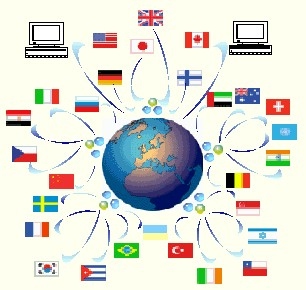





















12 responses to “Best Internet Search Practices”