
.

MAUSI, the smart computer mouse. Gust MEES’s creation, realized by Chantal MAQUET
Very long time ago already, in 2002 I created MAUSI, the mascotte of my working place. I did it for the pleasure of the kids who visited my courses together with their teacher(s). The idea came as I explained a whole primary class (3d year, 9 years old) what a computer is and what one could do with a PC. It was the beginning of the computer era and at that time most people didn’t know how to work with it. So I decided to use Windows Paint to draw, a creative action. I first explained to the kids what the computer mouse is fore and asked them what they wanted me to draw. They wanted a mouse, as I showed them the computer mouse their answer was logical…
As I have some talent for drawing and painting, so I switched on the beamer and they saw how I created MAUSI in real time, by explaining them and their teacher any taken step also on how I did it.
.
They were all fascinated and me happy that I was able to create it, here is the result:
Later I created an animated GIF as shown left hand side and in above website and showed it to the teachers and to the kids, they became later all addicted to the computer, I awakened the desire to learn to work with a computer, I felt happy! Primary school classes visited twice a week my working place to work with the computers and also to learn about how to work with them; at that time the school didn’t have yet computers in the classrooms, that came very more late because of budget.
.
The animated GIF is the original MAUSI, so as I created it and the right hand side image is the color version who was created later by Chantal MAQUET, who did the job for the Ministry of Education in Luxembourg. I created different courses about domestic IT-Security for the Ministry of Education where MAUSI (in color version) was integrated, check here, please:
.
By the way: the name MAUSI means “little mouse” in my language…
.
Here below some different images:
.
.
How Did I do it that quick with MS Paint, is there a Trick?
 I get often asked how it was that quick created (in 40 minutes), especially when also explaining it to others!? Well, that’s practice! I was working a lot around with MS Paint to find out about How To work BEST with it and on the quickest way as possible. I do this with any program that I use, I call it “Making a good preparation” for getting BEST results later, thus meaning: one needs to invest the first time to save time later 😉
I get often asked how it was that quick created (in 40 minutes), especially when also explaining it to others!? Well, that’s practice! I was working a lot around with MS Paint to find out about How To work BEST with it and on the quickest way as possible. I do this with any program that I use, I call it “Making a good preparation” for getting BEST results later, thus meaning: one needs to invest the first time to save time later 😉
So how did I create it then so quick!? I was using the magnify tool and the rubber (a lot of times) to adjust while drawing with the mouse. YES, drawing with the mouse, it’s possible, but it requires a lot of patience and a strong will…
..
How To create animated GIF’s?
.
Check below for some tutorials and picture editing programs who allow to create animated GIFs:
 So with this little story about my practice, you will have learned a bit what creativity can have as positive effect to young learners! Creativity makes it fun to learn, your learners will learn even more as you want because they will talk around with the parents and friends and try out themselves and/or with the parents…
So with this little story about my practice, you will have learned a bit what creativity can have as positive effect to young learners! Creativity makes it fun to learn, your learners will learn even more as you want because they will talk around with the parents and friends and try out themselves and/or with the parents…
The positive side effect with my little adventure was, that adults (the parents of the kids, plus friends and neighbors) who never wanted to use a computer at that time made an inscription to visit my courses about the usage of the basics of ICT later and are now also digital citizens 😉
.
Stay tuned for next blogs about the practice with creativity, already in preparation…
.

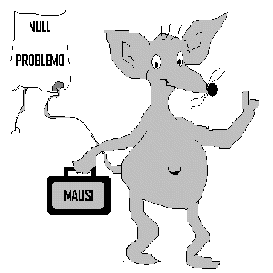














dougpete
March 16, 2013 at 12:36 pm
Those are some pretty creative images. And all done with the humble Windows Paint. Impressive.
Gust MEES
March 16, 2013 at 3:43 pm
Hi Doug,
ONLY the images You see in the animated GIF are done with MS PAINT, the others (more professional ones) were (of course) done with a MAC and special professional programs…
Have a great day,
Gust
Gust MEES
March 16, 2013 at 5:07 pm
Hi Doug,
Where are my manners today? Sorry, I forgot to THANK YOU 😉