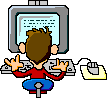
.
I Have Installed An Anti-Virus And A Firewall, Am I Protected NOW!?
 Actually it is not really a question BUT a statement from MOST people ===> I Have Installed An Anti-Virus And A Firewall, I Am Protected NOW! <=== BUT is that true!? NO, NOT anymore, this was true ages ago BUT NOT anymore today! When YOU use the two above mentioned then YOU are already a bit protected, but far away that YOU can say, I am safe now! WHY? First WE need to know that WE are working with programmed code created by humans, and as ===> Nobody Is Perfect <=== so aren’t these programs. WE must also admit that NOT any programmer has the necessary knowledge about to create code for BEST Cyber-Security, NOR isn’t it possible to create 100% secure code, there is always a certain percentage of bugs in the code, thus meaning: there will be vulnerabilities in these programs!
Actually it is not really a question BUT a statement from MOST people ===> I Have Installed An Anti-Virus And A Firewall, I Am Protected NOW! <=== BUT is that true!? NO, NOT anymore, this was true ages ago BUT NOT anymore today! When YOU use the two above mentioned then YOU are already a bit protected, but far away that YOU can say, I am safe now! WHY? First WE need to know that WE are working with programmed code created by humans, and as ===> Nobody Is Perfect <=== so aren’t these programs. WE must also admit that NOT any programmer has the necessary knowledge about to create code for BEST Cyber-Security, NOR isn’t it possible to create 100% secure code, there is always a certain percentage of bugs in the code, thus meaning: there will be vulnerabilities in these programs!
I invite YOU to read the article(s) below for a deeper insight:
..
I will cite ALSO my online friend https://twitter.com/dougpete about WHAT he has to say about. Check below, please.
.
Check the original blog here ===> http://dougpete.wordpress.com/2014/03/01/a-wakeup-call/ <===
.
Find out more about Doug PETERSON here:
.
SO… NOW WE know that WE have to be aware a bit MORE and that WE have to create a Cyber-Security Mentality for ourselves and for the community! Even Anti-Virus programs have sometimes ALSO vulnerabilities! These vulnerabilities can even bypass the installed protection software, such as Anti-Virus and Firewall and the bad boys (Cyber-Criminals) can take the control over the computers by exploiting these vulnerabilities! Once a computer controlled by the cyber-criminals (===> YOU don’t remark it <===) they include it into a network of other controlled computers, that network is called a “Botnet”! These so called “Botnets” are getting used to attack Government websites and ALSO other websites as well as “Spam” generating computers, and this ALL without the knowledge of THEIR owners!!! So, let us find out NOW what “Botnets” are and WHAT they can perform, YOU might get impressed, there is a BIG POWER behind, and that with OUR computers and without OUR knowledge!!!
Learn more:
- …
Thus meaning ALSO that YOUR computer could become a Cyber-Weapon who is attacking YOUR own Government and this without YOUR knowledge!!! Sounds strange, isn’t it!? BUT that’s REALITY! Check my blog post below for more information, please:
As YOU might have remarked (for those who follow my posts…) I bring every time a bit of creativity and also music in to my posts, so this time it will be a music video from ===> “Weird Al” Yankovic – called Virus Alert <=== Check it, watch it and listen to the music as well, it is funny and great to watch. It shows the REALITY 😉 BTW: there are lots of other interesting music videos from “Weird Al” Yankovic”, check them ALSO…
.
.
===> Forewarned is Forearmed!!! <===
.
As WE know NOW, after reading the above mentioned, there is certainly the question: WHAT else SHOULD I do then to get BEST protection!?
.
WHAT else SHOULD I do to get BEST protection!?
 WE learned already that even Antivirus-Programs could have vulnerabilities and ALSO the reason WHY (inevitable bugs in programming code, as a reminder), SO, what’s NEXT!? Thus meaning: ===> Nobody Is Perfect <=== (Mac, Apple and Linux included)! WHEN such problems are getting known by the manufacturers of software programs, THEY release as soon as possible (asap) UPDATES!!! These UPDATES are NOT ONLY an option BUT a MUST to install!!! YOU understood already NOW THAT UPDATES are a MUST, right 😉 And a MUST for any “Operating System” (OS)!!! NO exception!!!
WE learned already that even Antivirus-Programs could have vulnerabilities and ALSO the reason WHY (inevitable bugs in programming code, as a reminder), SO, what’s NEXT!? Thus meaning: ===> Nobody Is Perfect <=== (Mac, Apple and Linux included)! WHEN such problems are getting known by the manufacturers of software programs, THEY release as soon as possible (asap) UPDATES!!! These UPDATES are NOT ONLY an option BUT a MUST to install!!! YOU understood already NOW THAT UPDATES are a MUST, right 😉 And a MUST for any “Operating System” (OS)!!! NO exception!!!
So, let us have a look on those vulnerabilities on any “Operating system” (OS):
- Apple, Mac, iPad, iPod, iOS vulnerabilities and In-Security
- Linux vulnerabilities
- Microsoft vulnerabilities are known already 😉
- …
OK, I got the message NOW and I don’t have THAT much time to spend to UPDATE manually ALL my installed programs and WHATEVER, this is stressing me really!!! I can’t cope with THAT!!! Isn’t there around some solution for ALL THAT, an automated solution!? Of course there is an automated solution for the so called “Third Party Applications“, and that on is actually very easy to install and FREE, check my blog post (tutorial) about it below, please:
BUT: please don’t let us forget about the ===> Patch-Tuesday <===, that is THE day to UPDATE YOUR Windows machines and ALSO ADOBE related products such as FLASH-PLAYER and ADOBE READER (PDF), and THIS for any Operating System (OS)!!! Make sure to get THE ===> reflex <=== to UPDATE them! BTW: this is any second Tuesday on each month!
An OTHER, OH YES, there is STILL some OTHER, sorry: ===> Browsers (ALL of them…) <=== are THE Gateway for Malware infections, this is NOT known by MOST users!!!
Learn more below, please:
- Are my Browsers updated and secure, as well as my Plugins?
- The above blog post shows YOU if so and gives the links to download the necessary updates…
.
OH MY GOD, again so much stuff to remember, how could I do this!? Well, I agree with that and therefore I started ages ago (???) on Social-Media Twitter the “Hashtag” ===> #FSCD <=== who means ===> Friday Security Check Day <=== and who reminds YOU on any FRIDAY about to get THE ===> REFLEX <=== to take care about YOUR security 😉
.
 I invite YOU ALSO to read my following blog posts:
I invite YOU ALSO to read my following blog posts:
.
.
Keywords as a reminder for me to create this blog post: Anti-Virus, Firewall, Third Party Programs, Updates, Drive-By-Download, Flash vulnerabilities, adobe vulnerabilities, Plugins vulnerabilities, Bad programming, Cyber-Security, Responsibility, links to related blog posts, Cyber-Crime, Passwords, human behavior, naivety, Computer as Cyber-Weapon, malware bypasses anti-virus and Firewall, Countries worldwide and Cyber-Security,
.
 L’auteur Gust MEES est Formateur andragogique / pédagogique TIC, membre du “Comité Conseil” de “Luxembourg Safer Internet” (LuSI), appelé maintenant BEESECURE, partenaire officiel (consultant) du Ministère de l’éducation au Luxembourg du projet ”MySecureIT“, partenaire officiel du Ministère du Commerce au Luxembourg du projet ”CASES” (Cyberworld Awareness and Security Enhancement Structure). L’auteur Gust MEES est Formateur andragogique / pédagogique TIC, membre du “Comité Conseil” de “Luxembourg Safer Internet” (LuSI), appelé maintenant BEESECURE, partenaire officiel (consultant) du Ministère de l’éducation au Luxembourg du projet ”MySecureIT“, partenaire officiel du Ministère du Commerce au Luxembourg du projet ”CASES” (Cyberworld Awareness and Security Enhancement Structure). |
The author Gust MEES is ICT Course Instructor, ”Member of the Advisory Board” from “Luxembourg Safer Internet” (LuSI), BEESECURE, Official Partner (Consultant) from the Ministry of Education in Luxembourg, project “MySecureIT“, Official Partner from the Ministry of Commerce in Luxembourg, project “CASES” (Cyberworld Awareness and Security Enhancement Structure).
.
.
.Stay tuned for next blog(s) 😉
.
.















5 responses to “Often Asked Questions: I Have Installed An Anti-Virus And A Firewall, Am I Protected NOW!?”