
.
WHAT is Curation And What Is NOT Curation?
.
.
.
Most of people know WHAT “Aggregation” is, it is the simplest way to share links, YOU just forward it! BUT that is NOT “Curation“, most people didn’t YET understood this and using “Curation Services” as platforms for ONLY sharing links! That is a lazy attitude, sorry to say this!!!
Curation needs a bit effort and people, especially Educators and Teachers, need to take THEIR time to evaluate the found information by giving it THEIR insight(s) to share with OTHERS! This is very IMPORTANT, as the human can so give BETTER results as a search engine (Google, Yahoo, and others…) as the proposed results are human based, reviewed links and articles.
.
SO… Knowing NOW what Curation is NOT, let us find out WHAT CURATION IS, please check the image below, who explains it BEST.
.
Image credit ===> http://www.scoop.it/t/21st-century-learning-and-teaching/?tag=basic+guide <===
.
I invite YOU also to check my Curation about Curation below, please:
.
How-To Use Scoop.it To Get Out BEST Curation From It
 First of all, please check the FAQ’s from Scoop.it itself to find out the basics of using Scoop.it here:
First of all, please check the FAQ’s from Scoop.it itself to find out the basics of using Scoop.it here:
A question I am getting asked very often: WHY SHOULD WE trust YOU!? Well, that is a good question and it deserves ALSO an answer. Let me brag a little bit (sorry), a MUST to explain WHY: I started with Curation on Scoop.it on ===> waiting 2 find out <=== and I got honored as ===> Lord Of Curation <=== as well as I got awarded by a ===> Rewarded PRO account <=== from Scoop.it. I hope that this will give YOU some trust on what I am posting here 😉 Check below, please to find out:
BUT, let us go NOW for the essential, HOW can WE do BEST Curation?
Well, it is actually NOT that difficult at all, BUT WE need to invest a bit of work 😉 With a lazy bone attitude WE will not come far, sorry. Good results need ALSO good preparation as well!
To do this, WE need first to understand (as mentioned already above) that WE have to give OUR insight when curating an article, thus meaning: WE need to read the article and to build OUR OWN view about it first, then curating the article and ALSO to publish OUR insight about it! Check below on practical examples, please.
Screenshots in English and in French about GREAT “Insights” from members of my “PLN” (Personal [Professional! Learning Network) to show YOU some practical examples which are worth to copy (the way how they did, not the text…) 😉
.
Image credit ===> http://curation.masternewmedia.org/ <===
.
I will give you some visual examples below who show you, so you can have a direct impression of it. No need to talk too much (what most of the teachers and educators do, sorry…), we go straight to the point…
.
As you can see in the above screenshot, there is some text and also some links linking to similar content… The above screenshot is taken from ===> http://www.scoop.it/t/securite-pc-et-internet?q=Why+%28And+How%29+Teachers
.
.
BUT the above shown isn’t YET enough! HOW will YOU find back later ALL YOUR curated articles and/or when YOU use the search engine in Scoop.it, HOW will YOU find other interesting curated articles? YOU need to index YOUR curated articles and this is done by the so called “Tags“.
The Tags And Their Importance
Let us first check about WHAT Scoop.it itself tells us about the “Tags“, check image and link below, please.
.
Image credit ===> http://feedback.scoop.it/knowledgebase/articles/92998-6-6-3-how-can-i-manage-edit-delete-tags- <===
.
WE will look at some OTHER practical examples below as well.
Once built up some topics with your curation, you have already some articles curated under the same “Tags“
What are “Tags“?
.
.
In the above screenshot you can see used “Tags” from our example from http://www.scoop.it/t/securite-pc-et-internet?q=Why+%28And+How%29+Teachers. You will remark that there are a lot, and that should be as you will better find back the curated article, as well as there will be a better ranking in the search-engines…
.
Learn more about the “Tags” from Scoop.it here:
.
Having created your “Tags” on ALL your curated articles you are able NOW ALSO to post Tweets on Twitter with a specific “Tag”, see example here:
===> #Update YOUR #knowledge and/or get ready 4 #learning about ===> #Curation <=== Check ===> http://www.scoop.it/t/21st-century-learning-and-teaching/?tag=Curation
.
Re-Scoops And Their Importance
SO… WE were talking a lot already about the so called “Tags” in above mentioned content, BUT WE are coming back again to THEM, sorry 😉 Scoop.it allows it to “Re-Scoop” a curated article, thus meaning: taking over a curated article from somebody else curation to YOUR own curation, which is actually very easy to do with ONLY two (2) clicks. YOU might see on Social-Media Twitter people who are sharing a curation and that one could fit YOUR interests as well as YOU would like to have it ALSO in YOUR curation TOPICS, BUT HOW-TO do: check screenshots below, please.
.
Image credit ===> http://www.scoop.it/t/apple-mac-ios4-ipad-iphone-and-in-security <===
.
Click on that proposed link then and wait till the curated article on Scoop.it appears. NOW click on the green button “Scoop.it!” as shown in above screenshot.
YOU will get directed NOW to YOUR own Scoop.it account and YOU could chose onto which TOPIC YOU would like to save it, as shown in below screenshot. Make YOUR choice and save it.
.
Image credit ===> http://www.scoop.it/t/apple-mac-ios4-ipad-iphone-and-in-security <===
.
Once selected YOUR chosen TOPIC YOU will see this, see pic below, please:
.
.
===> Your post has been successfully published on “Link of YOUR chosen TOPIC” <===. Click NOW that link which will open the chosen TOPIC page.
.
Image credit ===> http://www.scoop.it/t/apple-mac-ios4-ipad-iphone-and-in-security <===
.
Check out ALSO the video about it below, please:
.
.
NOW comes the moment of truth, did the curator from whom YOU made the re-scoop brought in the “Tags“? YOU will see this by ===> check screenshot below, please.
.
.
As the MOST of people who make curation didn’t really understand the importance of TAGS, YOU probably will see this case empty or not really well used. The above screenshot is from my own curation and shows a lot of TAGS, as it should be. Let me explain a bit about WHY:
As I am multilingual, so I curate in English, French and German, that’s why YOU see also the “Tag” => English <= which I use when the curated article is in “English”. If the article is in French, I will “Tag” it with => Français <= and when it is in German, I will “Tag” it with => Deutsch <=. So I can find back easily my articles by category (Tags). The same for the other “Tags”, YOU need to chose them very wisely, as they will be a great help for later when YOU want to share multiple articles under ONLY one “Tag”, check example below, please:
.
Check out ===> http://www.scoop.it/t/securite-pc-et-internet/?tag=country <===
.
Click the image above to find a practical example on How-To use the “Tags” to regroup different articles into ONLY one “keyword“. This is very IMPORTANT when YOU want to share those curated articles on Social-Media, like Twitter. Here below one example which I used on Twitter, see screenshot, please.
.
.
As YOU might see, I used the same link as in OUR mentioned example above. YOU can EVEN use Twitter then to ask YOUR Learners and Students above a chosen TOPIC, like I did 😉 And the right answer came straight, thanks 🙂 This is then ALSO a NEW possibility to propose to YOUR Learners and Students where YOU propose THEM lots of different articles regrouped under ONLY one “Tag”, BUT being part of a certain TOPIC… Start NOW for ===> Deep-THINKing <=== on How-To YOU can use it in YOUR courses 😉
PKM-Personal [Professional] Knowledge Management
By going into ===> Deep-THINKing <=== YOU might have found already that the right use of the “Tags” gives us ALSO another positive side affect, WE can use Curation combined with well organized and thought “Tags” as OUR ===> PKM <===!
WE will NOT discuss here,as I created already a blog post about it. Please check below:
- http://globaleducationandsocialmedia.wordpress.com/2014/01/19/pkm-personal-professional-knowledge-management/
- And my Curation about PKM:
- …
.
Keywords for me to realize this blog post: Curation, Scoop.it, FAQ’s, Tutorial in depth, Tags, rescooping, SEO, NOT aggregation but Curation => difference <=, insights, PKM, importance of PKM, sharing Responsibility, sharing QUALITY, related links, investing first time to save time later ==> PKM <===…
.
Stay tuned for next blog post(s) 😉
.
.
.



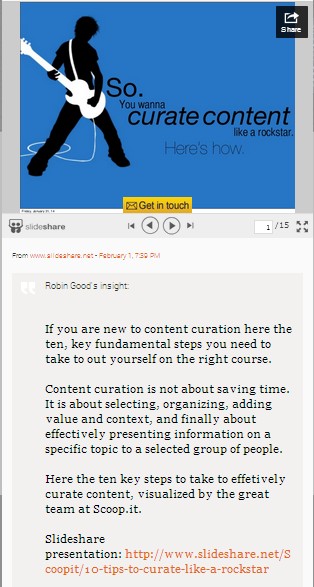

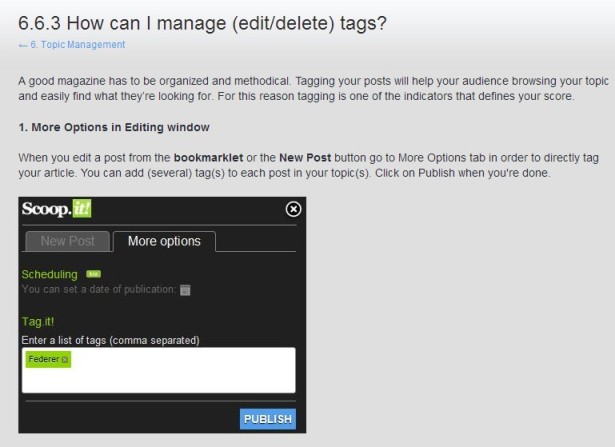





















Elizabeth
February 26, 2014 at 10:45 pm
Hi Gus, thank you for writing this post. I am as guilty as the next person at sharing something I have found without giving it much thought other than I found it interesting. I grumble at students who want quick answers to research but isn’t that what I am doing if I just keep sharing without giving my input. Anyone can do that and I really do want to do more. So after reading this and sharing, once again without tagging and just putting a small comment I thought I would share this thought with you. I am going to slow down and start reading. I am going to tag so that I can find useful content again when I need it. I am going to add comments that will add something useful to the content and I am going to become an expert in one thing rather than trying to do it all. So thanks again for giving me the kick I needed to start doing this properly 🙂