
Hi,
I start a new series of blogs with educational vocation who will be easy to follow as they take only +/- 5 minutes and by following them and by applying my advice you will become a champion in IT-Security 😉
.
Let’s go for part 2: check your computer
.
A bit of theory. If you don’t like, switch to first screenshot shown below to start straight of for practice. But it might be good (important) to know that theory, take your time, please 😉
.
The browser, such as: Internet Explorer [IE], Mozilla Firefox, Google Chrome, Safari + … is the entrance portal for malware. You use your browser to navigate Internet and if your browser and add-ons are not updated they might lead you to a “drive-by-download“; thus meaning you infect your computer by only visiting a web site!!!
.
See Part1: browsers https://gustmees.wordpress.com/2012/05/02/get-smart-with-5-minutes-tutorialsit-securitypart-1-browsers/
.
Very important and what most of people don’t know and don’t realize: Any installed software on your computer must be updated as older versions might have a vulnerability who could get exploited by the bad guys to take control over your computer!
.
===> No “Firewall” and no “Antivirus” will protect you against that! <===
.
.
Find where the vulnerabilities are by using a FREE online service from one of the best antivirus manufacturers, from F-Secure.
.
Here we go:
Run F-Secure HealthCheck http://www.f-secure.com/en/web/home_global/protection/free-online-tools/free-online-tools
.
.
.
.
1st check the box “language” and display it in your language, then check the box “I have read and accepted the license terms“, which you should also read! Click now the button “Run Check“.
.
Above screen will show up, showing you the work in progress…
.
Once loaded you will see this screen
.
.
After a few minutes, depending of speed of your Internet connexion and number of installed software on your computer, the following screen as shown below will appear…
.
.
You will see after a while the following screen explaining you exactly what was discovered and also how to resolve the problems discovered…
.
.
Click the “Next>” button now…
.
.
The above screen will get displayed showing you if you are using a “Backup” or not. “Backup’s are necessary to prevent loss of your data! Result from the above scanned computer is that there is no “Backup” software installed and so no Backup was made! If that is the result for your scanned computer, so click “Next>” button for further checking, but remind to install a “Backup” software on your computer, in an other tutorial I will show you HowTo use the “Backup“…
.
.
The above screen will get displayed showing you if your installed software is “up-to-date“, on the scanned computer ALL are updated and the computer is save! If you will discover some problems, so follow the steps it will display to do! Click now the “Next>” button again.
.
.
So, now when problems were encountered you will see them displayed on above screen. Click the button “Solve…” and follow the instructions…
.
.
The last screen you will see is the above showed one, up to you if you will agree, otherwise click on the button “Skip” and your done. easy, isn’t it??? Stay secure and stay tuned for next 5 minutes tutorial, coming soon…
.
Check out also these links for deeper knowledge:
- http://gustmeesfr.wordpress.com/ in French
- http://gustmeesen.wordpress.com/ in English
.
.
 .Gust MEES est Formateur andragogique / pédagogique TIC, membre du “Comité Conseil” de “Luxembourg Safer Internet” (LuSI), appelé maintenant BEESECURE, partenaire officiel (consultant) du Ministère de l’éducation au Luxembourg du projet ”MySecureIT“, partenaire officiel du Ministère du Commerce au Luxembourg du projet ”CASES” (Cyberworld Awareness and Security Enhancement Structure)... .Gust MEES est Formateur andragogique / pédagogique TIC, membre du “Comité Conseil” de “Luxembourg Safer Internet” (LuSI), appelé maintenant BEESECURE, partenaire officiel (consultant) du Ministère de l’éducation au Luxembourg du projet ”MySecureIT“, partenaire officiel du Ministère du Commerce au Luxembourg du projet ”CASES” (Cyberworld Awareness and Security Enhancement Structure)...
The author Gust MEES is ICT Course Instructor, ”Member of the Advisory Board” from “Luxembourg Safer Internet” (LuSI), BEESECURE, Official Partner (Consultant) from the Ministry of Education in Luxembourg, project “MySecureIT“, Official Partner from the Ministry of Commerce in Luxembourg, project “CASES” (Cyberworld Awareness and Security Enhancement Structure). |
.
.
.
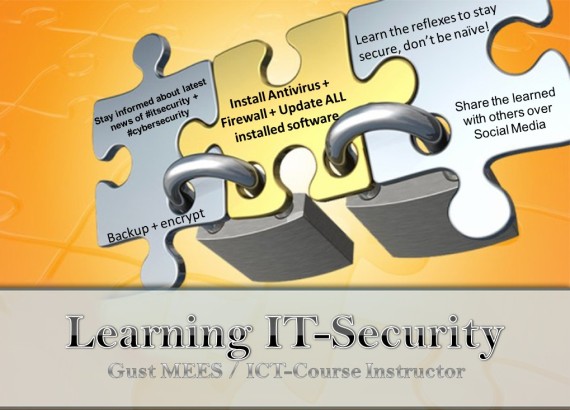
























9 responses to “Get smart with 5 minutes tutorials/IT-Security/Part 2: check your computer”