
.
.
WHAT is HTML?
HTML or HyperText Markup Language is the standard markup language used to create web pages.
HTML is written in the form of HTML elements consisting of tags enclosed in angle brackets (like <html>). HTML tags most commonly come in pairs like <h1> and </h1>, although some tags represent empty elements and so are unpaired, for example<img>. The first tag in a pair is the start tag, and the second tag is the end tag (they are also called opening tags and closing tags).
A web browser can read HTML files and compose them into visible or audible web pages. The browser does not display the HTML tags, but uses them to interpret the content of the page. HTML describes the structure of a website semantically along with cues for presentation, making it a markup language rather than a programming language.
WHAT HTML is supported on WordPress?
Beginning HTML
A basic understanding of HTML can help you get more out of your WordPress.com site. This article explains how.
WordPress.com provides you with a Text editor, so that you can see the HTML markup of each of your posts and pages. Switching over to the Text editor gives you some additional editing options, and can help clarify why your posts look the way they do.
How can I view my HTML?
To get started, go to your blog’s dashboard and edit any post or page — try this first with a post you already wrote, so you can see what the HTML looks like. Click on the Text tab above the editing area (next to the Visual tab): see PIC below, please.
.
.
Read more from WordPress Support sites below:
.
The So Called “Silverline” By Readers As YOU See Above
 The So Called “Silverline” By Readers, is in fact called “Horizontal Rule”.
The So Called “Silverline” By Readers, is in fact called “Horizontal Rule”.
Definition and Usage
The <hr> tag defines a thematic break in an HTML page (e.g. a shift of topic).
The <hr> element is used to separate content (or define a change) in an HTML page.
TIP: to bring in the <hr> (SilverLine) on the right place, follow these steps, please:
.
| .
. . .
|
.
The Text Box
![]() WE use a little trick here as WE create a “Table” with ONLY one row and one column, where WE can chose ALSO the background color.
WE use a little trick here as WE create a “Table” with ONLY one row and one column, where WE can chose ALSO the background color.
Definition and Usage
The <table> tag defines an HTML table.
An HTML table consists of the <table> element and one or more <tr>, <th>, and <td> elements.
The <tr> element defines a table row, the <th> element defines a table header, and the <td> element defines a table cell.
A more complex HTML table may also include <caption>, <col>, <colgroup>, <thead>, <tfoot>, and <tbody> elements.
Learn more:
.
|
Here below is the complete HTML code: <p style=”text-align: justify;”><span style=”color: #ffffff;”>.</span></p> <table border=”2″ cellspacing=”2″ cellpadding=”1″ width=”100%”> <tbody> <tr valign=”top” bgcolor=”#d9d9ad”> <td> <p style=”text-align: justify;”><strong><span style=”color: #000000;”>Here is the complete HTML code:</span></strong></p> </td> </tr> </tbody> </table> |
.
Copy that code and paste it into the Editor in the “Text” part of the WordPress Editor. Replace the “Here below is the complete HTML code:” with YOUR own text.
.
|
To change the background color YOU need to change the 6 digit value of ===> bgcolor=”#d9d9ad” <===. Example: let’s say that WE want to have an orange background, so WE change it to ===> bgcolor=”#FF9900″ <=== <p style=”text-align: justify;”><span style=”color: #ffffff;”>.</span></p> <table border=”2″ cellspacing=”2″ cellpadding=”1″ width=”100%”> <tbody> <tr valign=”top” bgcolor=”#FF9900″> <td> <p style=”text-align: justify;”><strong><span style=”color: #000000;”>Here is the complete HTML code:</span></strong></p> </td> </tr> </tbody> </table>
|
.
Hexadecimal color codes:
Best way is to use the “HTML Color Picker” ===> http://www.w3schools.com/tags/ref_colorpicker.asp <=== to get the right hexadecimal code, try it out, it’s easy 😉
.
Showing HTML Code As Text In Online Posts
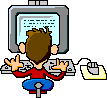 The HTML character encoder converts all applicable characters to their corresponding HTML entities. Certain characters have special significance in HTML and should be converted to their correct HTML entities to preserve their meanings. For example, it is not possible to use the < character as it is used in the HTML syntax to create and close tags. It must be converted to its corresponding < HTML entity to be displayed in the content of an HTML page. HTML entity names are case sensitive.
The HTML character encoder converts all applicable characters to their corresponding HTML entities. Certain characters have special significance in HTML and should be converted to their correct HTML entities to preserve their meanings. For example, it is not possible to use the < character as it is used in the HTML syntax to create and close tags. It must be converted to its corresponding < HTML entity to be displayed in the content of an HTML page. HTML entity names are case sensitive.
Thus meaning: YOU can’t copy&paste HTML code as text, YOU MUST convert it! Check the website below, please:
Educate YOURSELF!
Got interested to learn more about HTML and/or about any other programming language? Why not educating yourself on W3SCHOOLS, click the image to go to their website.
.
.
.
Keywords necessary for me to create this blog post: HTML, W3SCHOOLS, mostly used HTML Tags, Tags, HTML Editor, HTML4 & HTML5, Textbox in HTML, CSS, Cascading Style Sheets…
.
Was this useful for YOU? If YES, please click the button “Like” and/or leave a comment, thanks.
.
Stay tuned for next blog post(s) 😉
.
.


















C. Faure
August 5, 2014 at 5:07 pm
Hello, Is there some text missing in this post? I tried to find this post online on your site but could not find it. Please advise. Regards, Catherine Faure faurec@bell.net _____
Gust MEES
August 6, 2014 at 1:27 am
Hi Catherine,
You were right! I posted for one minute on “Public” to make a test while STILL preparing the blog post. That’s WHY You didn’t see anything as I made it “Private” again till I finished the blog post 😉 NOW it’s online and visible 🙂
Have a great day and thanks for being attentive 😉
Gust
Joe Auer
October 16, 2014 at 3:37 pm
Good stuff to know. People think it’s hard to learn html, but you really only need the very basics in order to blog in WordPress. Cheers.
jyoti
June 29, 2020 at 9:51 am
its interesting post as i had complexity of html in mind but after reading your post i realised its not tough , it can be learned easily.